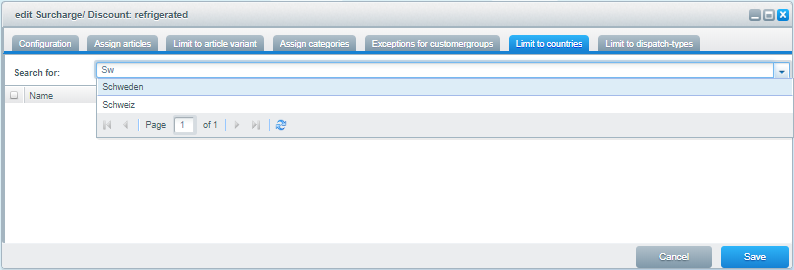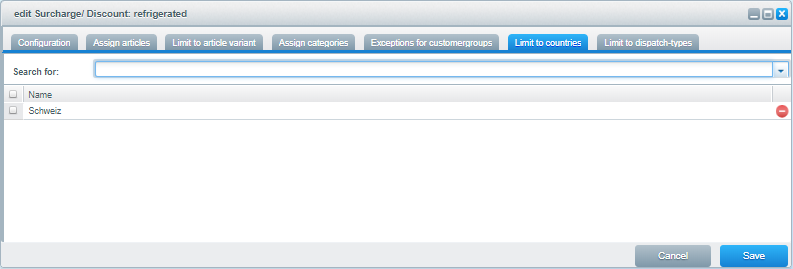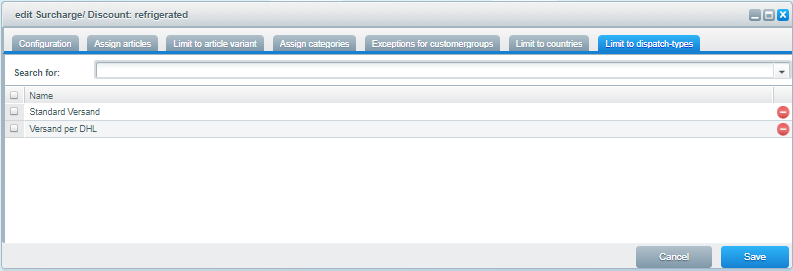v3.4.x Create Surcharges and Discounts
Surcharge/discount types
Surcharge/Discount quantity equals article quantity
One surcharge per article quantity. I.e. 1x article = 1x surcharge/discount, 10x article = 10x surcharge/discounts, etc.
for example: Bottle deposit
Only one per article
One surcharge/discount per article, regardless of quantity. I.e. 1x article/discount = 1x surcharge, 10x article = 1x surcharge/discount, etc.
example: additional handling fee for bulky article
Only one per basket
One surcharge/discount per basket. Surcharge/discount will only be calculated 1x per shopping cart. Regardless of number of articles and resp. quantity.
example: cooled goods. A cooling box is only needed once per order. More cooled goods can use the same box.
Optional: only one per basket
One surcharge per basket. Surcharge will only be calculated 1x per shopping cart, but can be removed by the user for checkout!
for example: insurance for für Warenkorbversicherungen, der Kunde kann selbst entscheiden ob er diese in Anspruch nehmen möchte.
Surcharges/discount
With the price filed you can define surcharges (positive) and discounts (negative price).
Surcharges - Surcharges in the basket according to their type
Example: An optional insurance as surcharge once per basket - the user can decide if he wants to pay the extra.
Surcharge type: "Optional:only one per basket"
Price: $ 15,00
Backend:
Frontend view: | Basket view with basket insurance: | Basket view without basket insurance: |
Discounts - Discounts in the basket according to their types
Discounts can be configured as surcharges with negative price value.
Shipping costs can not be offset against discounts.
You have to make sure that discounts are not higher than the price of the article.
Discounts can override the actual basket sum so that it weill not become negative. If necessary the value of the discount will be automatically reduced. This mechanism works for most situations. Obviously wrong discounts can not be prevented!
Example: einzelne Artikel reduzieren aufgrund von Abverkauf
Discount type: "surcharge/discount quantity equals article quantity"
Price: $ -2,50
Backend:
Frontend view:
VAT Configuration
Surcharge/Discount has specific VAT rate
The item number of the surcharge is "K 1111". VAT rate for the surcharge is at 7%.
The Basket shows corresponding VAT rates. The rate of the article is different from the surcharge.
Surcharge/Discount uses VAT rate of the article
By setting the checkbox "user VAT from article" the surcharge /discount uses the VAT of the linked article. The selected VAT value in the dropdown will then be ignored!
in the orders, the ordernumbers of the surcharges/discounts will be extended by the used VAT rate. E.g. "ABCDEF.7" - "ABCDEF.19"
The articles VAT rate ist 19%. By setting "use VAT from article" the surcharge gets 19% as well even if VAT dropdown is set differently.
The basket shows the corresponding 19% VAT rate.
Managing Exceptions
Exceptions for customer groups
- All customer groups wich are configured in shopware are listet in the overview. By double clicking you can edit the configuration.
- To activate an exception you have to set the field "Exception" to active. (when inactive the exception is configured but not used)
- You can define a different price for the customer group or deactivate the surcharge/discount by setting the corresponding fields
- When "disable Surcharge/Discount" is active, it will not be added for this customer group (and not displayed in the storefront)
- When "Is Gross Price" is active, the price input will be used as incl. VAT.
Example: Only for Customer Group "Retailer" a surcharge/discount is factored.
Regular clients do not pay a surcharge.
Limit surcharges to shipping countries
A surcharge/discount can be limited to shipping countries. The surcharge/discount will then only be calculated if a user has one of these shipping countries selected in the checkout.
Select country via the quick search field.
Country "Switzerland" is set for the surcharge/discount.
Limit surcharges/discounts to dispatch types
Like limiting to shipping countries you can limit surcharges/discounts to configured dispatch-types of Shopware.
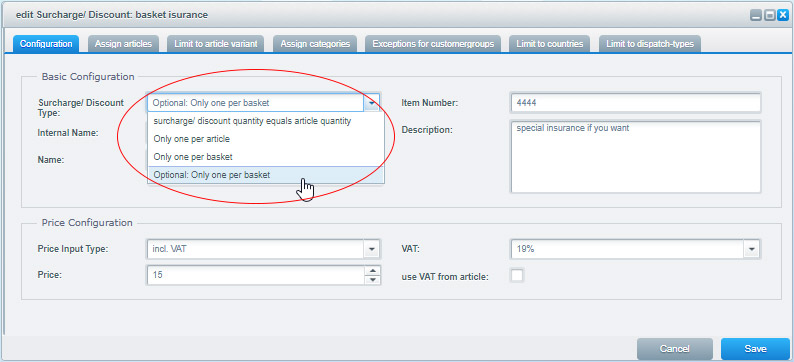




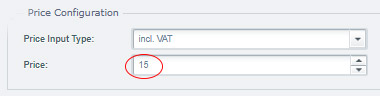
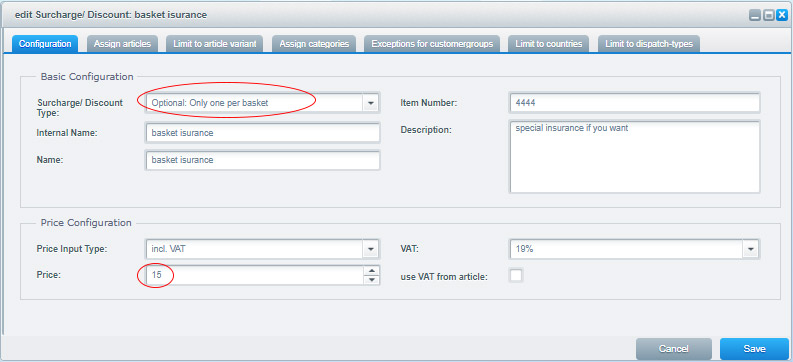
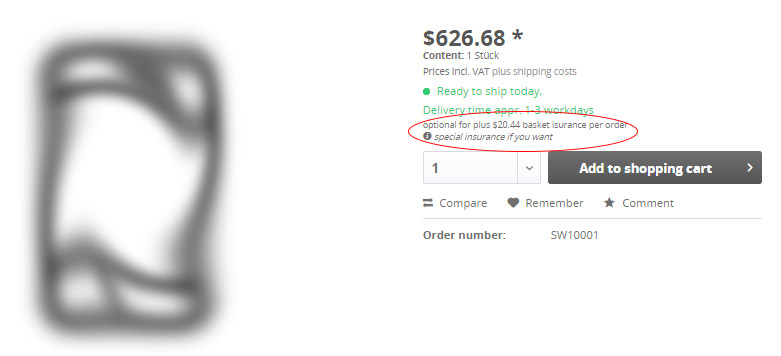
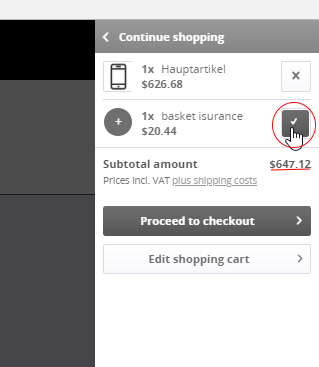
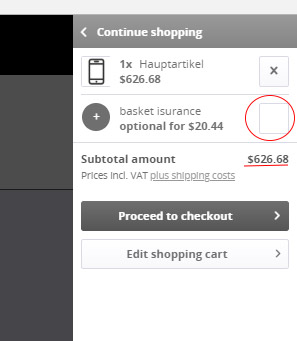
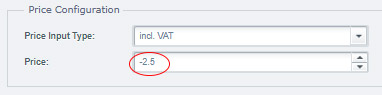
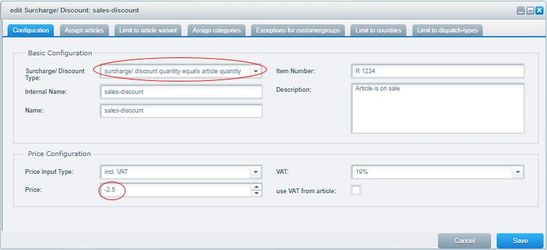
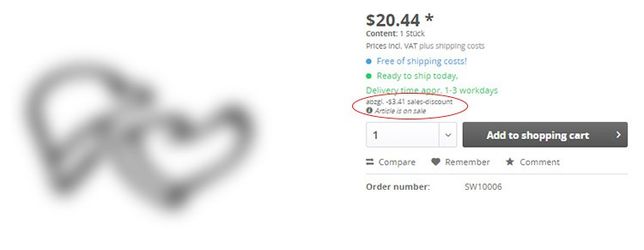
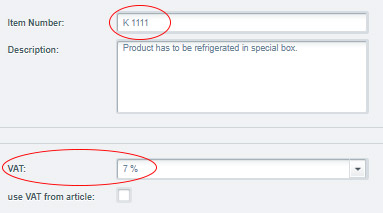
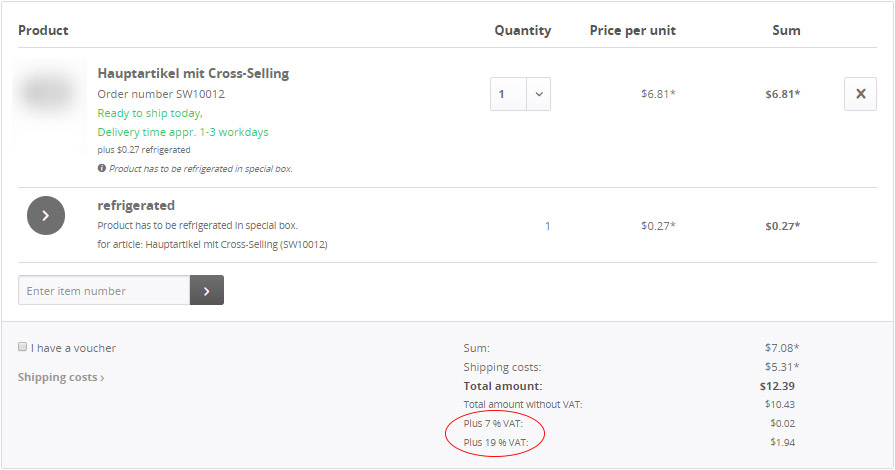
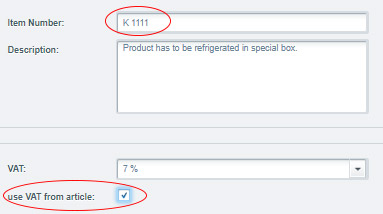
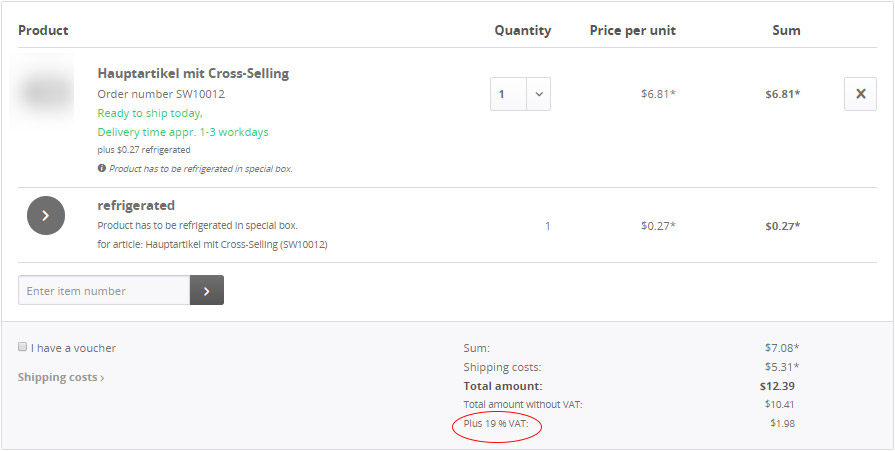
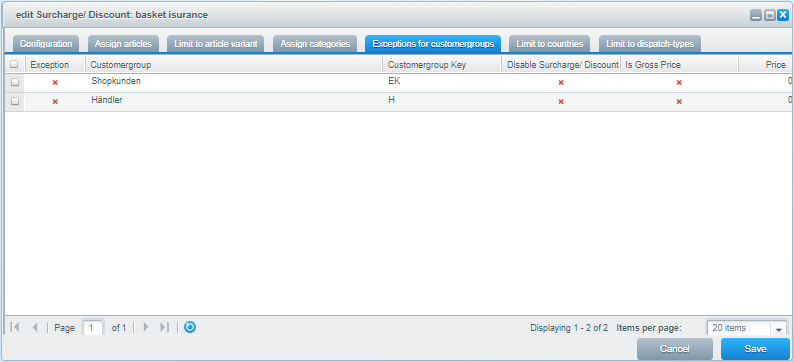
%20-%20Backend%20(c)%20shopware%20AG.png?version=1&modificationDate=1553012081250&cacheVersion=1&api=v2)