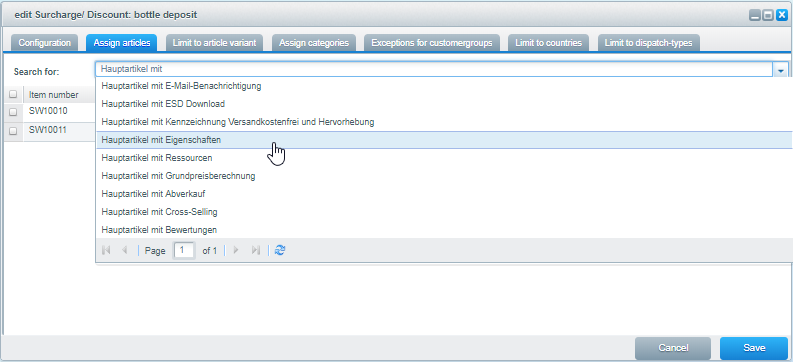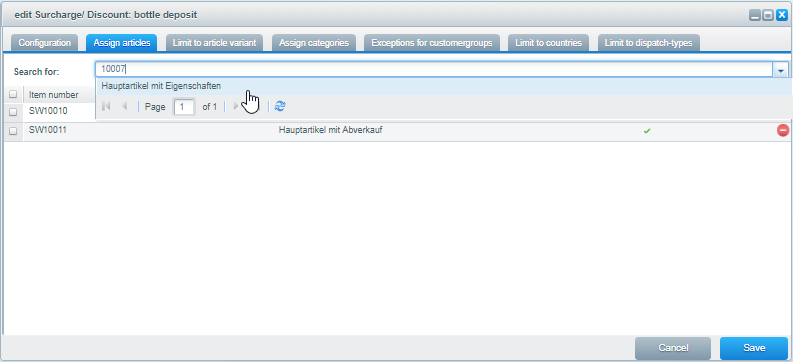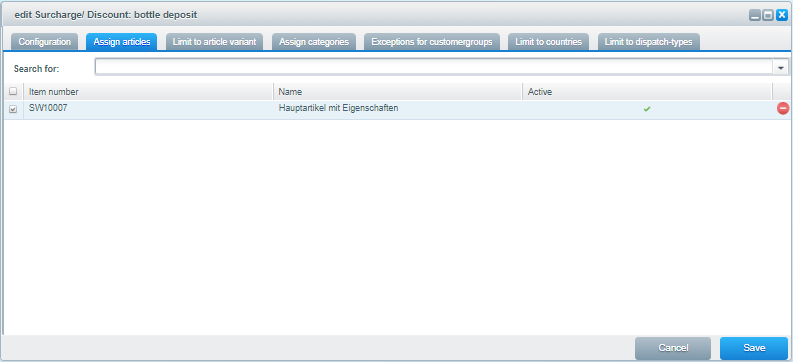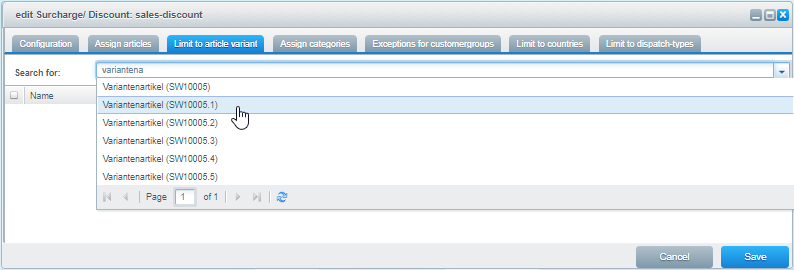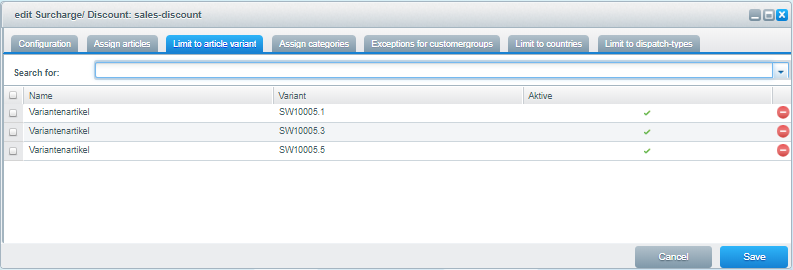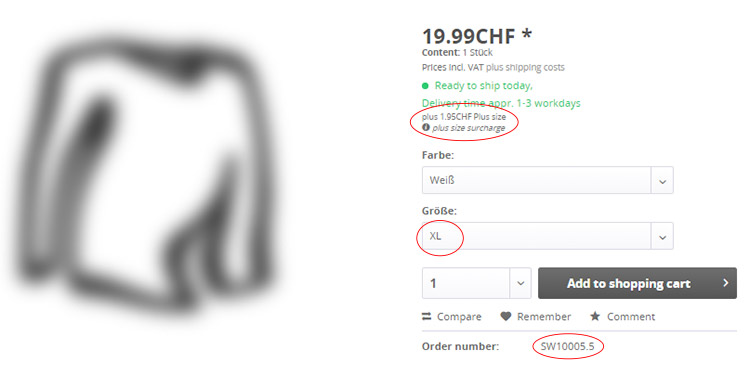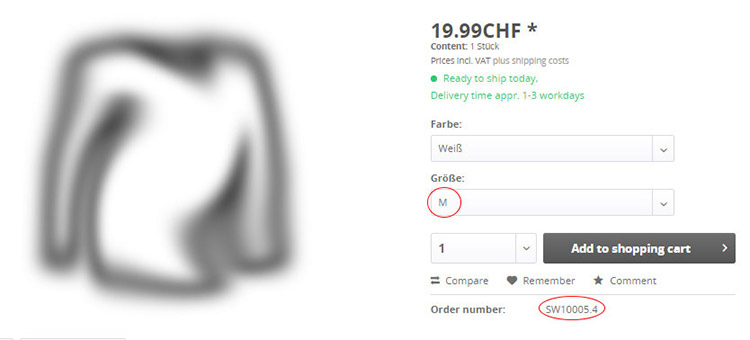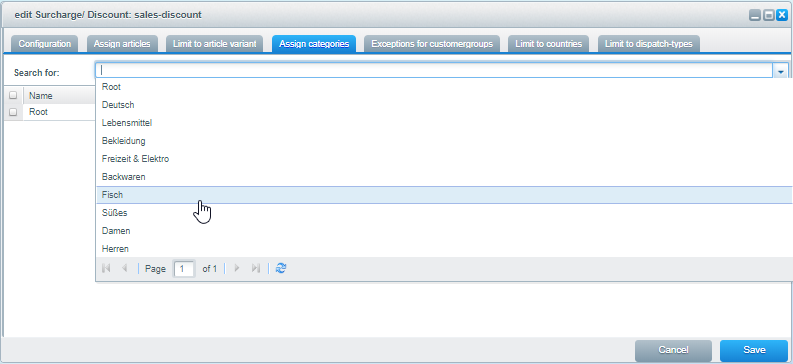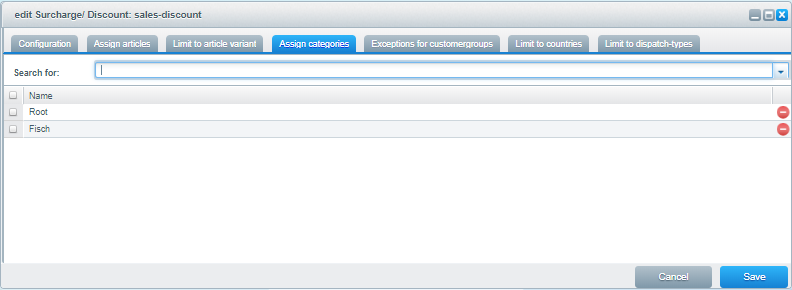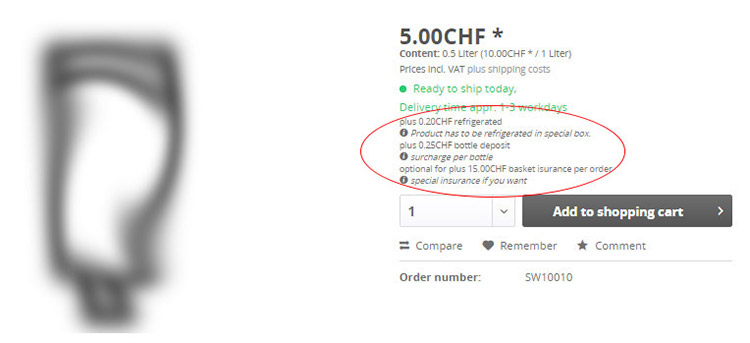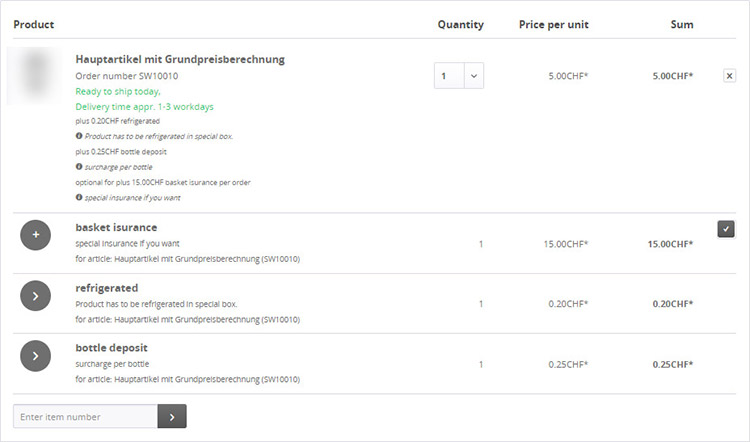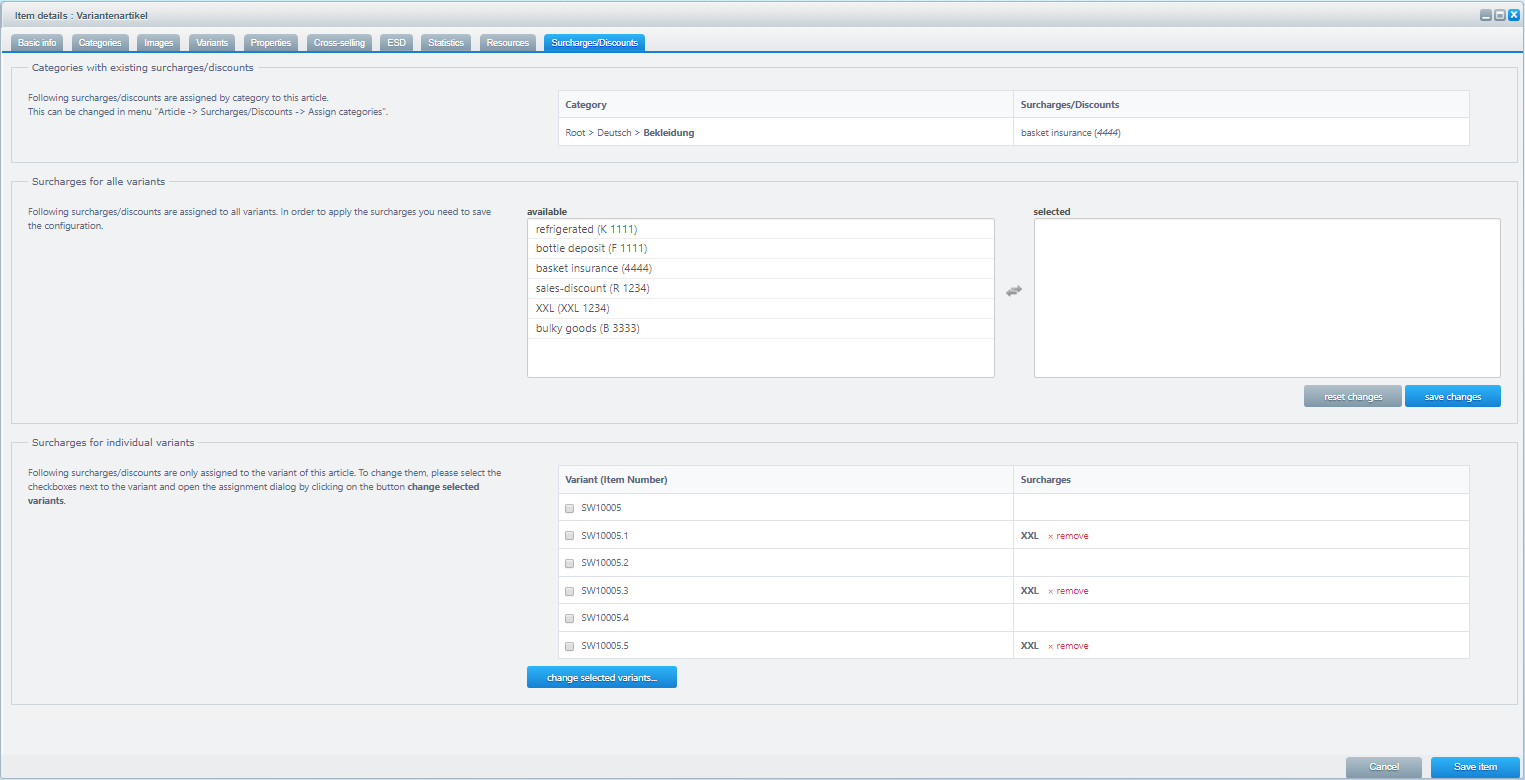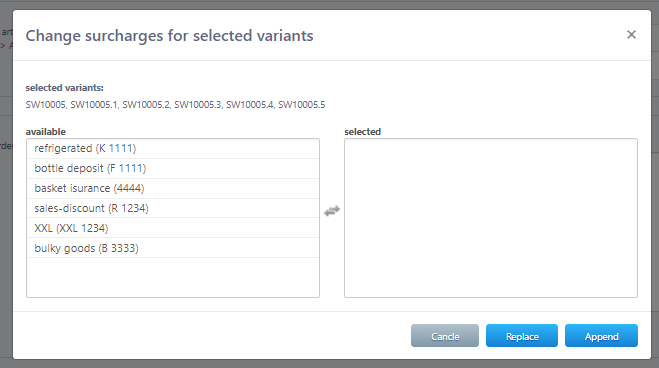Link Surcharges and Discounts
Make sure to clear the shopware caches after editing the linking configuration.
Using the Edit Surcharge/Discount Window
Link to articles
You can add a surcharge/discount for an article via the name of the article or the ordernumber.
From Version 3.0 you can also link surcharges/discounts to articles via a new tab in the article edit window of shopware.
select article via "name":
select article via "item number":
The article was successfully linked.
Link to articles variants
You can link surcharges/discounts only to selected article variants
Example: Only specific shirt sizes should get a surcharge
select article variants via quick search.
The article variants were successfully linked.
Frontend View:
article variants with surcharge: | article variants without surcharge: |
Assign to Categories
You can assign a surcharge/discount to all articles of a category via the tab "assign categories". The surcharge/discount will then be assigned to all articles of all child categories.
Category has been successfully linked.
Assigning two or more surcharges to article/article variants/categories
It is possible to assign more then one surcharge to an article, article variants or categories.
When using more than 2 surcharges/discounts, you may have to edit your Shopware theme to properly display them according to your needs.
article view: | view shopping cart: |
Using the Shopware Window "Item details"
From Version 3 you can link surcharges/discounts via a new tab in the article item details.
Notes about the configuration options:
| surcharge/discount | description |
|---|---|
| Categories with existing surcharges/discounts | Shows if the article has linked surcharges/discounts via the category. You cannot edit this here, only via the surcharge/discount configuration window. |
| Surcharges/Discounts for all viarants | Shows surcharges/discounts that are linked to the article for all variants. By clicking on a surcharge/discount you can link or unlink it. |
| Surcharge/Discounts for individual variants | Shows surcharges/discounts that are only linked to selected article variants. You can edit the linked surcharges/discounts by selecting the needed article variants via the checkboxes and clicking on "change selected variants" A new window opens where you can link and unlink the surcharges/discounts. |