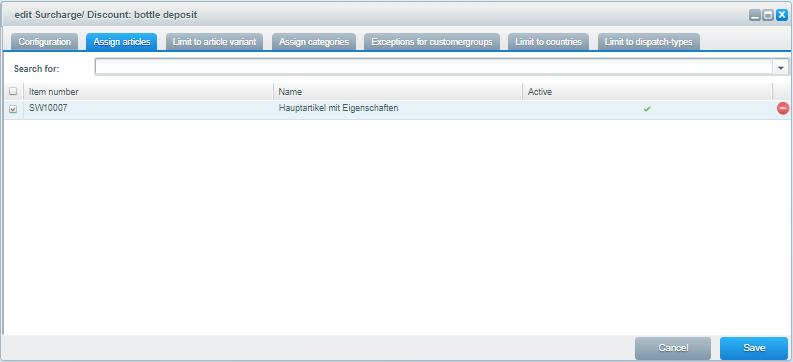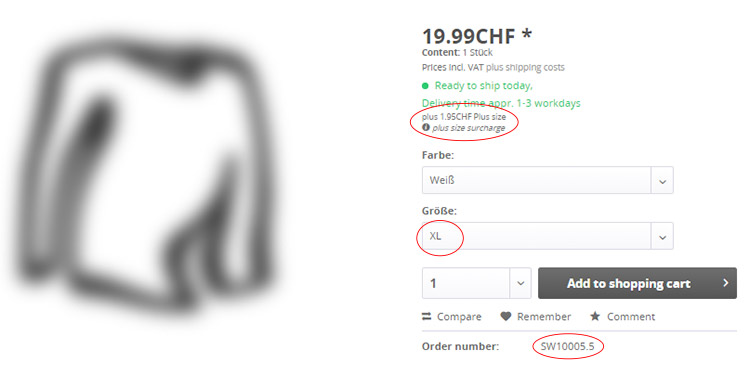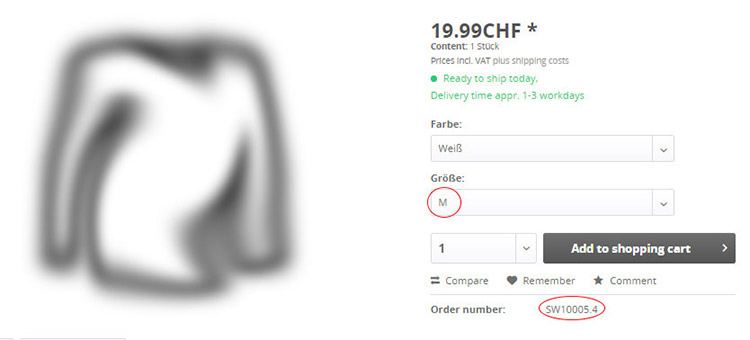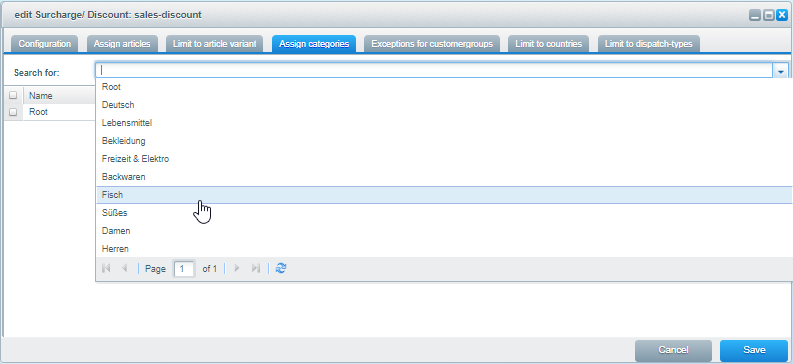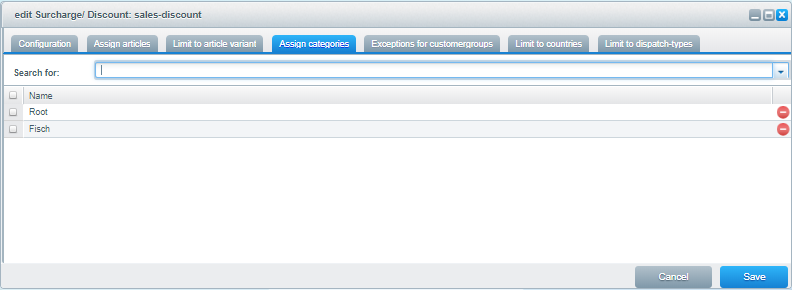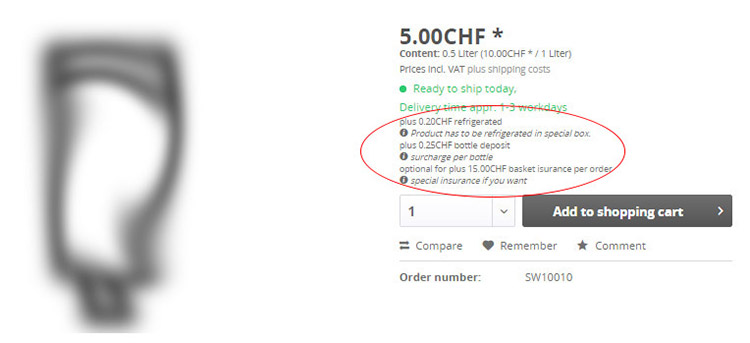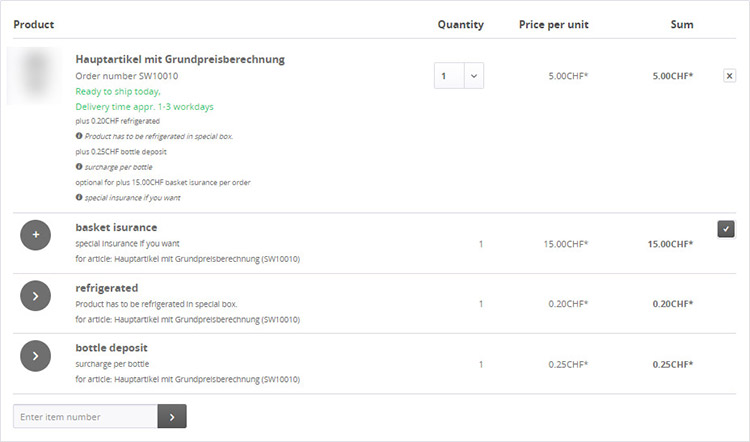| Table of Contents |
|---|
...
| Note |
|---|
Make sure to clear the shopware caches after editing the linking configuration. |
Using the Edit Surcharge/Discount Window
Link to articles
You can add a surcharge/discount for an article via the name of the article or the ordernumber.
...
The article was successfully linked.
Link to articles variants
You can link surcharges/discounts only to selected article variants
...
article variants with surcharge: | article variants without surcharge: |
Assign to Categories
You can assign a surcharge/discount to all articles of a category via the tab "assign categories". The surcharge/discount will then be assigned to all articles of all child categories.
Category has been successfully linked.
Assigning two or more surcharges to article/article variants/categories
It is possible to assign more then one surcharge to an article, article variants or categories.
| Infowarning |
|---|
When using more than 2 surcharges/discounts, you may have to edit your Shopware theme to properly display them according to your needs. |
Display behavior in listing and article boxes
From version 3.4.0 the display behavior in listing and article boxes is slightly different:
- surcharges/discounts with identical names are now grouped together to one entry
- this affects primarily variant articles
- when surcharges/discounts with identical names do have different price values, a price range is shown (e.g. "1.50 € - 5.30 €)
- when a surcharge/discount has a price value of 0, 0€ will be shown
- variant articles: if a surcharge/discount is not linked to all variants, a 'if appl.' is added
| Info |
|---|
if the default behavior does not meet your requirements, you can modify the templates to your needs. |
Examples for article detail page and checkout
article view: | view shopping cart: |
Using the Shopware Window "Item details"
From Version 3 you can link surcharges/discounts via a new tab in the article item details.
...