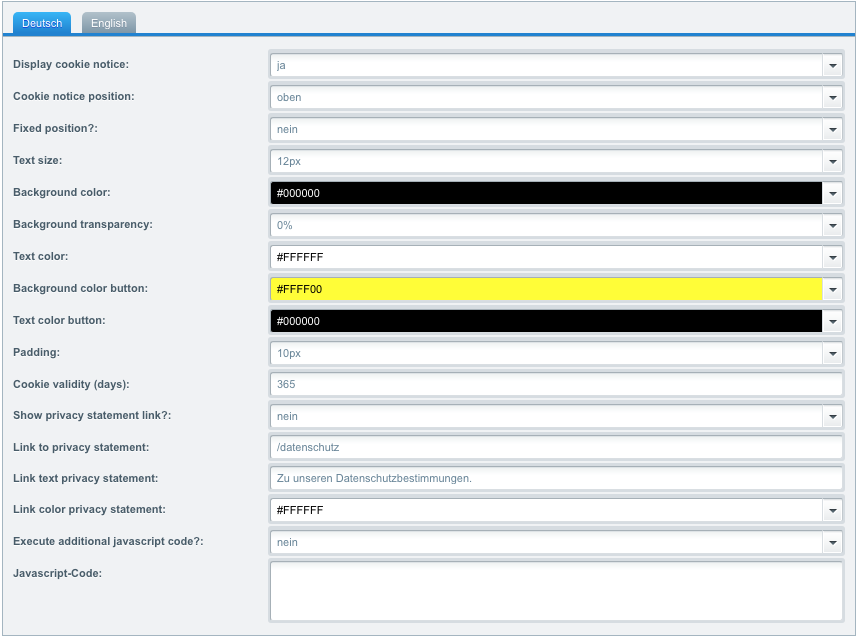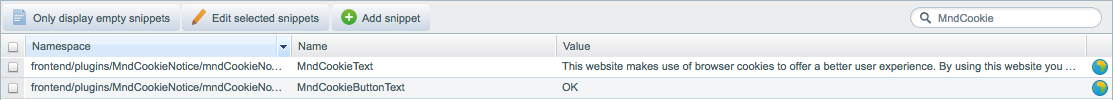v1.0.x Cookie Notice (MndCookieNotice) -EN
| URL to Shopware Store | http://store.shopware.com/mnd9813405665247/cookie-hinweis.html |
|---|---|
| Shopware compatibility | 4.1.0 - 4.3.7 / 5.0.0 - 5.2.20 |
| Date | Changes made |
|---|---|
| 2015-11-20 | Documentation for the release version 1.0.0 |
2015-12-02 | Documentation Update version 1.0.1
|
2016-01-26 | Documentation Update version 1.0.2
|
2016-05-06 | Documentation Update version 1.0.3
|
2016-08-08 | Documentation Update version 1.0.4
|
2016-08-23 | Documentation Update version 1.0.5
|
| 2017-03-06 | Documentation Update version 1.0.7
|
| 2018-05-22 | Documentation Update version 1.0.8
|
Description
This plugin displays a configurable notice to your visitors regarding cookie usage in your shop. Colors, texts, positioning and other layout specific details can be configured.
For the notice text we use Shopware Snippets, so you can add translations easily. The plugin is subshop ready, too.
Features
- Display: notice yes/no
- Position: top/bottom
- Fixed: yes/no
- Text size
- Background and text color
- Background transparency
- Background and text color button
- Padding
- Cookie expiration
- Link to privacy statement
- Display link yes/no
- Link
- Link text
- Link color
- Execute custom javascript code with button click
Installation
Just install with the plugin manager and customize the configuration options for your needs.
Make sure you clear the Shopware Cache (Frontend and HTTP-Proxy) after the installation.
More information about the plugin installation process in Shopware:
Plugin-Installation: http://en.community.shopware.com/_detail_1638.html?_ga=1.130307917.395169831.1467200155
Plugin-Manager: http://en.community.shopware.com/_detail_1858.html?_ga=1.130307917.395169831.1467200155
Plugin configuration
Note to javascript code: enter your custom javascript code thats been executed with button click. e.g. call a customFunction();
Combined with our Plugin MndFacebookPixel
you can now realize an opt-in with button-click and the following javascript code: mndCookie.mndSetPixelOptIn();
To revert the opt-in you'll need to call the following javascript function: mndCookie.mndSetPixelOptOut();
Or as a link: <a href="javascript:mndCookie.mndSetPixelOptOut();" onclick="alert('Facebook Pixel tracking disabled.');">Disable Facebook Pixel tracking</a>
More information in our MndFacebookPixel plugin documentation: v1.x.x Facebook Pixel (MndFacebookPixel) -EN
Text configuration
In order to change the text of notice and button please navigate to the snippet management at Configuration → Snippets.
Search for "MndCookie" and you'll find the relevant snippets:
Select the snippet you want to change and click on the button "Edit selected snippets" from the menu above. You can also use HTML for advanced formatting.
Please note that you'll probably need to clear the Shopware cache again in order to see the changes in the frontend.
Deinstallation
Deinstall via the plugin manager.