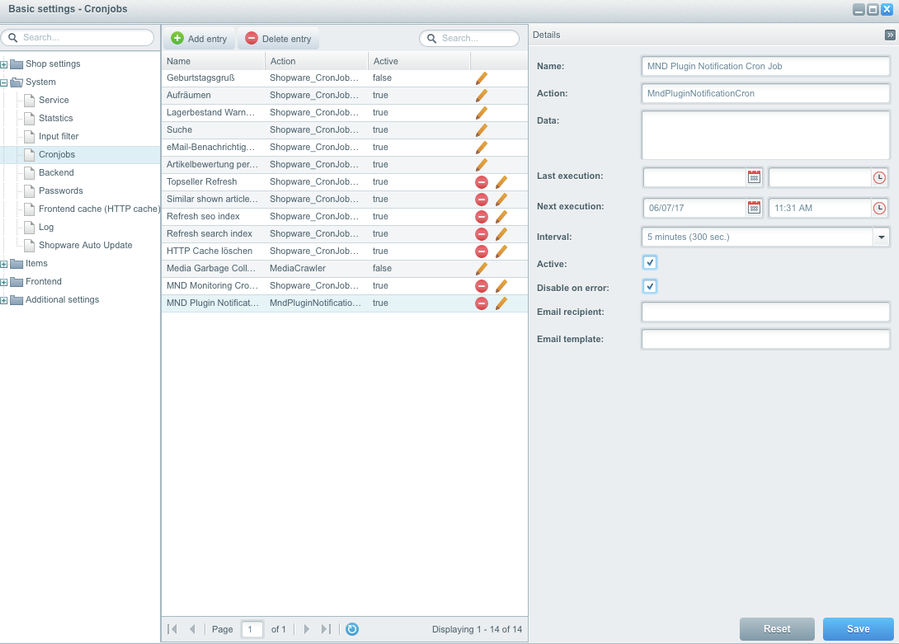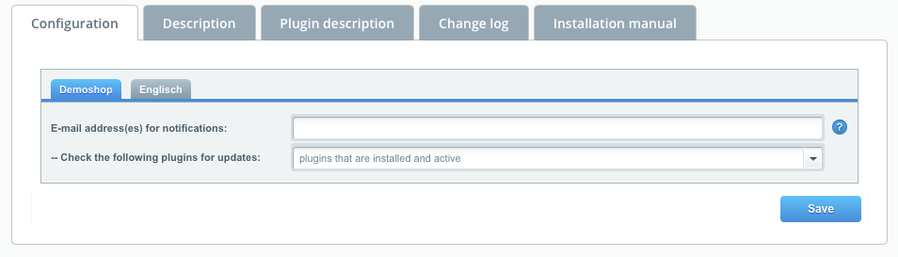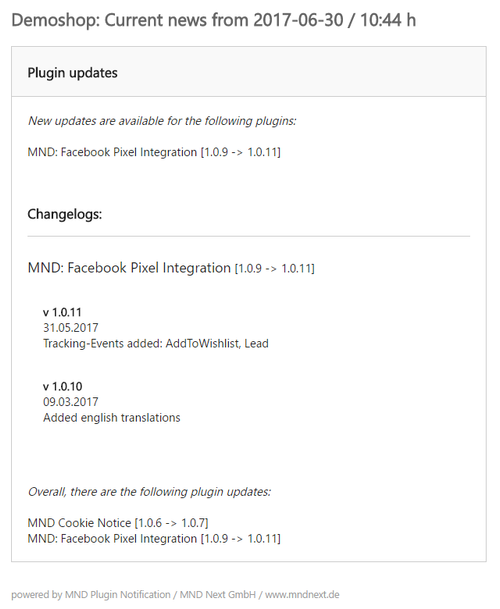| URL to Shopware Store | http://store.shopware.com/mnd1025648295348/plugin-update-benachrichtigungen-mnd-plugin-notification.html |
|---|---|
| Shopware compatibility | 5.0.0+ |
| Date | Changes made |
|---|---|
| 2017-07-05 | Documentation for the release version 1.x |
Introduction
The Plugin MND Notifications about Plugin-Updates (MND Plugin Notification) can notify via Email when new plugin updates are availalbe for your shop (NEW: with changelog excerpt).
Contents of Email:
- New available plugin updates with changelog excerpt
- Overview on all plugins for which new updates are available.
MND Notifications about Plugin-Updates is triggered via a Shopware cronjob. In situations where Shopware cronjobs can't be run, or the e-mail system is broken, a notification won't work!
Once shopware cronjobs can be run again, notification resumes.Installation
The installation is being done as usual about the Shopware Plugin Manager.Further information about the installation process in Shopware:Plugin-Manager: http://community.shopware.com/Plugin-Manager-ab-Shopware-5_detail_1856.html)
Configuration
Requirements
- Shopware cronjobs must be activated and working!
The intervals of the linux cronjob, which controls the Shopware cronjobs, must be SHORTER than the check intervals configured in the monitoring plugin!- Example: system cronjob triggers the Shopware cronjob every 15 minutes. The check interval of the monitoring plugin can not be less than 15 minutes, even if the monitoring cron job is set to 5 minutes.
After installation, a new cronjob is created for the MND Plugin Notification. Make sure that it is always active.Also check the interval on which the cronjob is being run. The plugin settings refer to this interval.Notifications
| Feld | Beschreibung |
|---|---|
E-mail address(es) for notification | You can specify one or more e-mail addresses for the notification. Multiple e-mail addresses can be entered with a semicolon (;) as a separator. If the field is empty, no message is sent. |
Available modules and their configuration
The notification can be controlled via the plugin configuration.| Module | Description |
|---|---|
| Plugin updates | Notifies when new plugin updates are available for your shop. NEW: With changelog excerpt, so you can see what changes in the new plugin versions! |
Plugin updates (new: with Changelog!)
The following plugins can be checked for updates:plugins that are installed and activeplugins that are installed (active and inactive)all plugins (uninstalled, too)
Example Notification:
Uninstall
The plugin is uninstalled with the Shopware Plugin Manager.