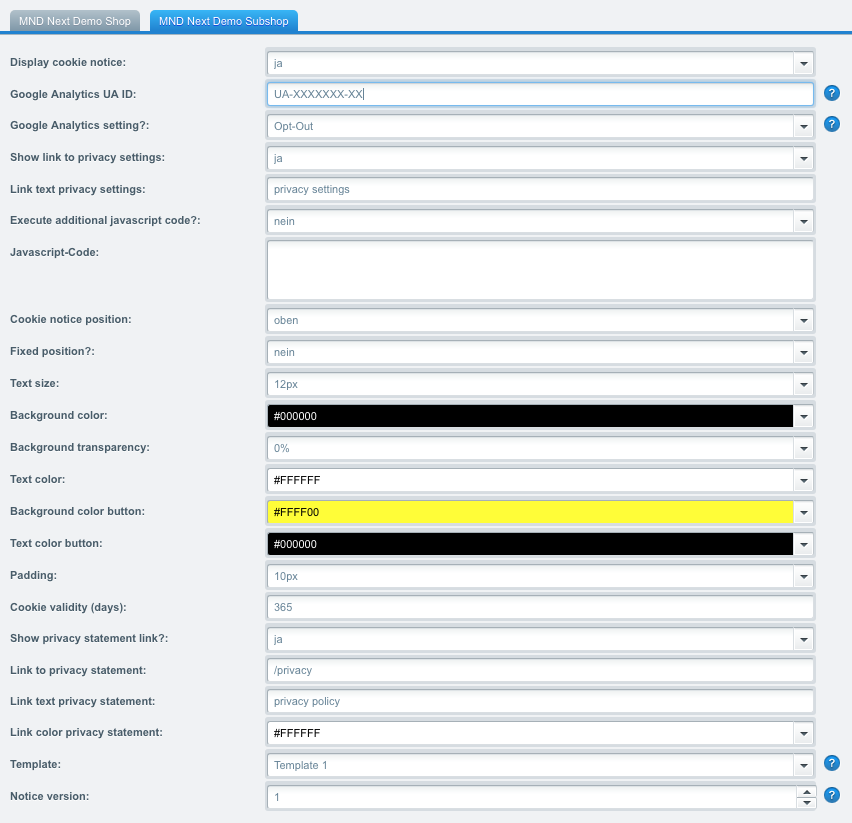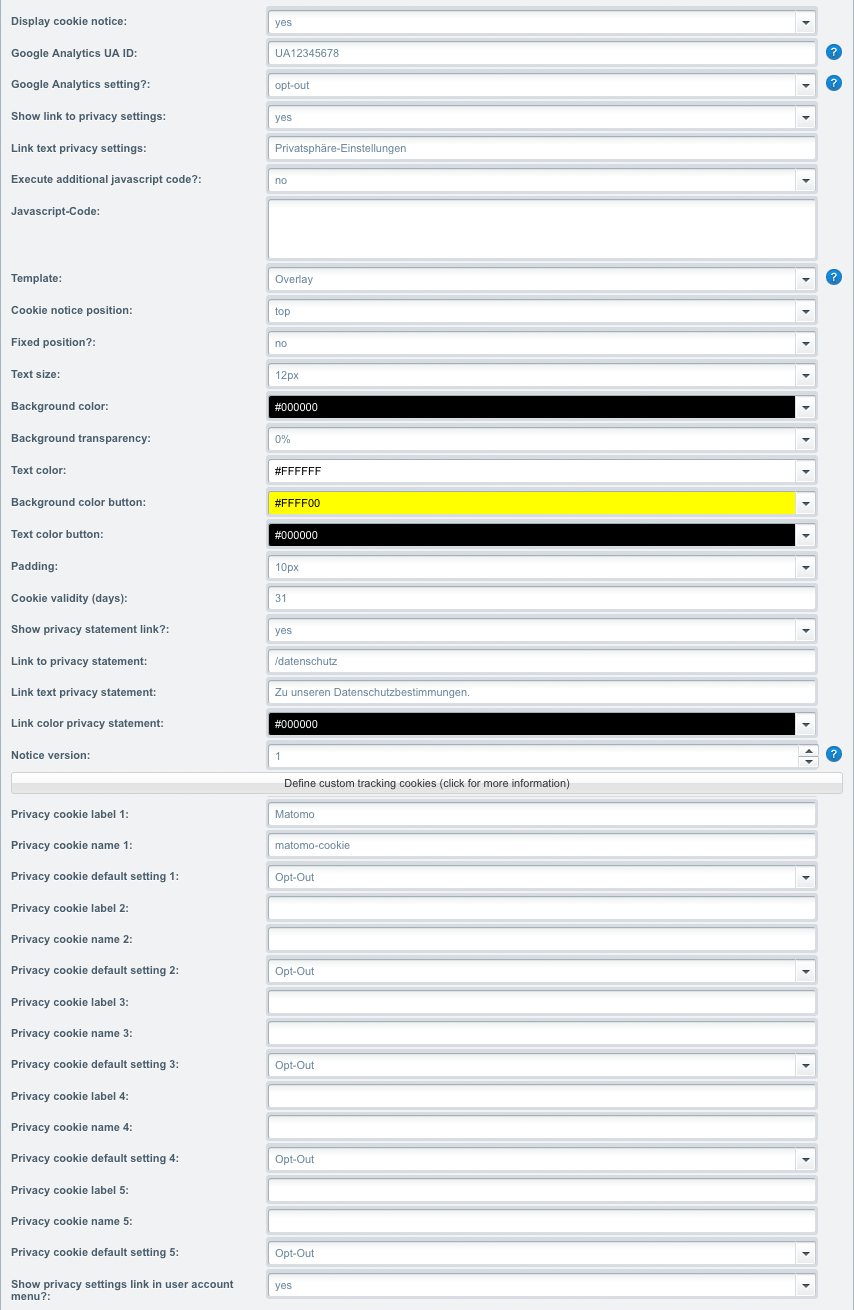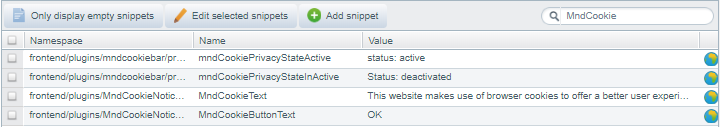| URL to Shopware Store | https://store.shopware.com/en/mnd9813405665247/cookie-notice-eu-guidelines.html |
|---|---|
| Shopware compatibility | 5.0.0 + |
| Date | Changes made |
|---|---|
| 15.06.2018 | Documentation Update version 1.2.0
|
| 19.06.2018 | Documentation Update version 1.3.0
|
| 28.06.2018 | Documentation Update version 1.4.0
|
| 05.06.2019 | Documentation Update version 1.5.0
|
...
| Info |
|---|
Note: this software is provided "as is" without any legal gurantee. We are not liable for any legal conformity. Please consult legal support to confirm correct usage for your application scenario. |
Description
Cookie notice
This Shopware Plugin can provide a notice to shop visitors about the usage of cookies (e.g. GDPR or privacy compliance, etc.). It provides also privacy-settings for visitors, so they can manually opt-in or opt-out of trackings on your website. Google Analytics is pre configured and our plugin "Facebook Pixel for Shopware" integrates automatically (from version 1.1.3).
Texts, colors and positioning of the cookie notice can easily configured in the plugin settings.
Privacy settings
From version 1.2.0 you can enable the privacy-settings dialog. It enables visitors to anonymously configure their opt-in / opt-out preferences. From version 1.4.0 you can integrate your own trackings in the privacy-settings.
Via the plugin configuration you can define the default behavior of the trackings. Opt-In tracking is disabled for new visitors per default. Opt-Out: tracking is enabled for new visitors per default.
...
Learn more about this feature in the Chapter for privacy settings.
General Features
- display regarding cookie usage
- 2 different layouts
- several cofigurations
- Display: notice yes/no
- Position: top/bottom
- Fixed: yes/no
- Text size
- Background and text color
- Background transparency
- Background and text color button
Padding- Cookie expiration
- Möglichkeit den Hinweis über die Auswahl "Version" erneut anzeigen zu lassen.
- Sub-Shop compatible
multilingualism (snippets)11
- Link to privacy statement
- Display link yes/no
- Link
- Link text
- Link color
- privacy settings
- input possibility for Google Analytics UA ID (also more then one, divided through "comma")
- display Google Analytics Opt-In/Opt-Out function
- Google Analytics Opt-In: activate or deactivate Tracking by default
- display Facebook-Pixel (in combination with Plugin "Facebook Pixel for Shopware")
- or by creating a custom tracking cooke if you integrated the Facebook Pixel manually
- define up to 5 custom tracking cookies
- Execute custom javascript code with button click
Installation
Installation in the shop
Just install with the plugin manager and customize the configuration options for your needs.
| Note |
|---|
Make sure you clear the Shopware Cache (Frontend and HTTP-Proxy) after the installation. |
...
Plugin-Installation: http://en.community.shopware.com/_detail_1638.html?_ga=1.130307917.395169831.1467200155
Plugin-Manager: http://en.community.shopware.com/_detail_1858.html?_ga=1.130307917.395169831.1467200155
Plugin configuration
| Info |
|---|
To enable the Google Analytics Opt-In/Opt-Out features, you need to add your Analytics Property ID (UA-XXXXXX-XX) in the plugin configuration. You can add multiple IDs by separating them with comma. |
...
| Info | ||
|---|---|---|
We recommend placing only dedicated function calls in this field. Complex javascript code is best provided via an javascript include in the template and called via this field. This makes debugging far more easier. e.g.
|
Text configuration
In order to change the text of notice and button please navigate to the snippet management at Configuration → Snippets.
Search for "MndCookie" and you'll find the relevant snippets:
Select the snippet you want to change and click on the button "Edit selected snippets" from the menu above. You can also use HTML for advanced formatting.
| Info |
|---|
Please note that you'll probably need to clear the Shopware cache again and eventualy the template have to be new compilated, in order to see the changes in the frontend. |
Placed Cookies
| Cookie name | Zweck | Kommentar |
|---|---|---|
| mnd-ga-opted-in | Google Analytics Opt-In | valid for 100 years |
| ga-disable-UA-XXXXXXX-XX | Google Analytics Opt-Out | valid for 100 years Will be stored for each Google Analtyics Property ID configured. |
| <individual name> | Opt-In / Opt-Out for individual trackings | valid for 100 years |
| Info |
|---|
You can find more information about our plugin "Facebook Pixel for Shopware" on its documentation page here: v1.x.x Facebook Pixel (MndFacebookPixel) -EN Integration into the privacy settings is provided from version 1.1.3 |
...