| Table of Contents |
|---|
Surcharge/discount types
Surcharge/Discount quantity equals article quantity
One surcharge per article quantity. I.e. 1x article = 1x surcharge/discount, 10x article = 10x surcharge/discounts, etc.
for example: Bottle deposit
Only one per article
One surcharge/discount per article, regardless of quantity. I.e. 1x article/discount = 1x surcharge, 10x article = 1x surcharge/discount, etc.
example: additional handling fee for bulky article
Only one per basket
One surcharge/discount per basket. Surcharge/discount will only be calculated 1x per shopping cart. Regardless of number of articles and resp. quantity.
example: cooled goods. A cooling box is only needed once per order. More cooled goods can use the same box.
Optional: only one per basket
One surcharge per basket. Surcharge will only be calculated 1x per shopping cart, but can be removed by the user for checkout!
for example: insurance for für Warenkorbversicherungen, der Kunde kann selbst entscheiden ob er diese in Anspruch nehmen möchte.
Surcharges/discount
With the price filed you can define surcharges (positive) and discounts (negative price).
Surcharges - Surcharges in the basket according to their type
Example: An optional insurance as surcharge once per basket - the user can decide if he wants to pay the extra.
...
Frontend view: | Basket view with basket insurance: | Basket view without basket insurance: |
Discounts - Discounts in the basket according to their types
Discounts can be configured as surcharges with negative price value.
...
Price: $ -2,50
Backend:
Frontend view:
VAT Configuration
Surcharge/Discount has specific VAT rate
The item number of the surcharge is "K 1111". VAT rate for the surcharge is at 7%.
The Basket shows corresponding VAT rates. The rate of the article is different from the surcharge.
Surcharge/Discount uses VAT rate of the article
By setting the checkbox "user VAT from article" the surcharge /discount uses the VAT of the linked article. The selected VAT value in the dropdown will then be ignored!
...
The basket shows the corresponding 19% VAT rate.
Managing Exceptions
Exceptions for customer groups
- All customer groups wich are configured in shopware are listet in the overview. By double clicking you can edit the configuration.
- To activate an exception you have to set the field "Exception" to active. (when inactive the exception is configured but not used)
- You can define a different price for the customer group or deactivate the surcharge/discount by setting the corresponding fields
- When "Is Gross Price" is active, the price input will be used as incl. VAT.
...
Regular clients do not pay a surcharge.
Limit surcharges to shipping countries
- A surcharge/discount can be limited to shipping countries. The surcharge/discount will then only be calculated if a user has one of these shipping countries selected in the checkout.
...
| Info |
|---|
In the plugin configuration you can set if any surcharge/discount is displayed to users that are not logged in. |
Limit surcharges/discounts to dispatch types
Like limiting to shipping countries you can limit surcharges/discounts to configured dispatch-types of Shopware.
...
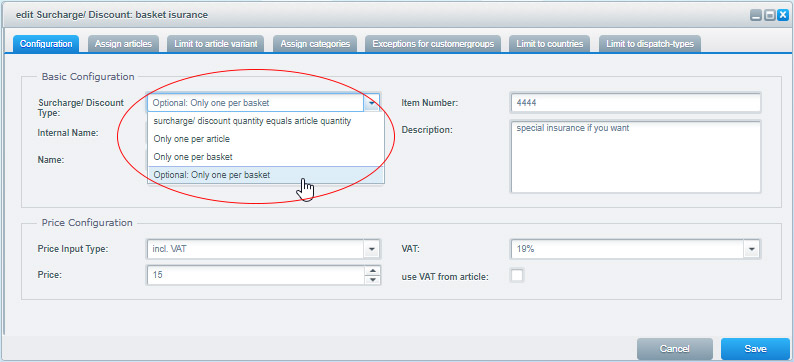




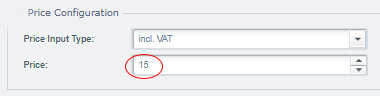
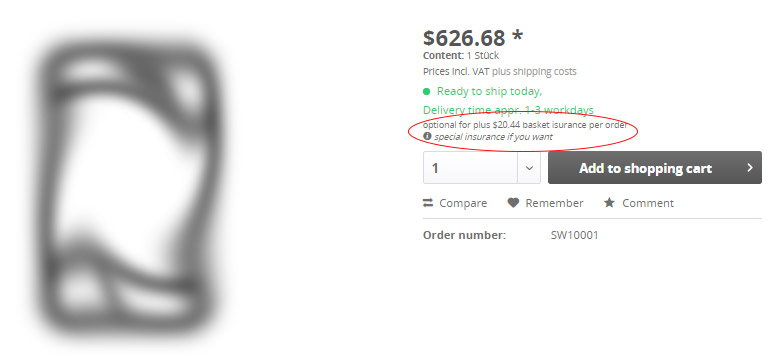
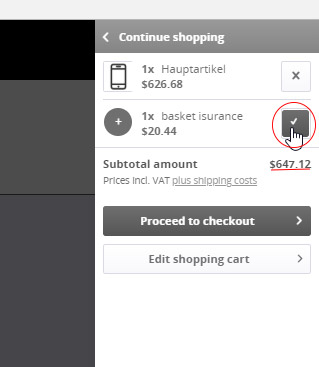
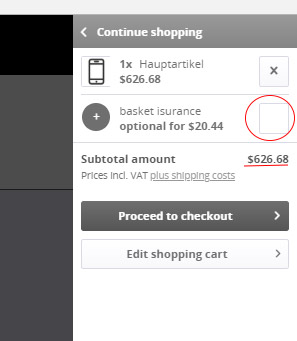


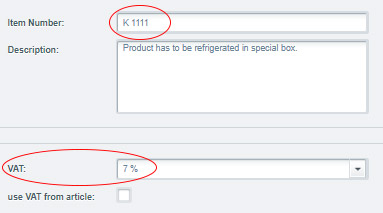
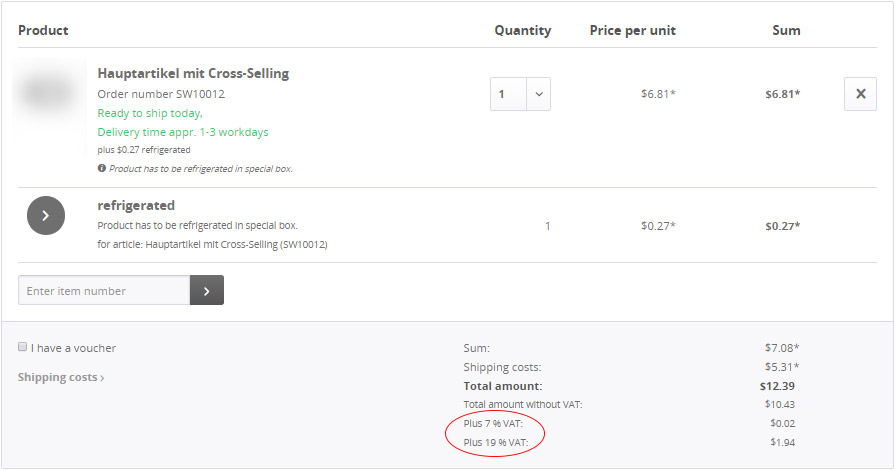
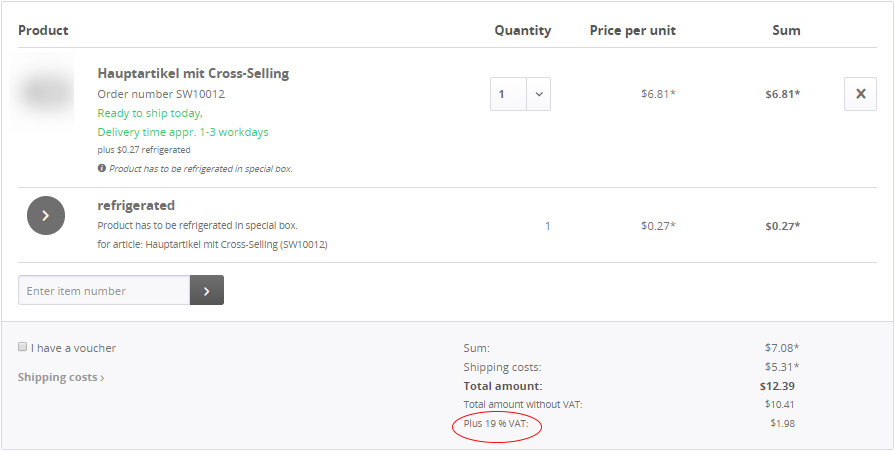
%20-%20Backend%20(c)%20shopware%20AG.png?version=1&modificationDate=1531747507435&cacheVersion=1&api=v2)